Embed
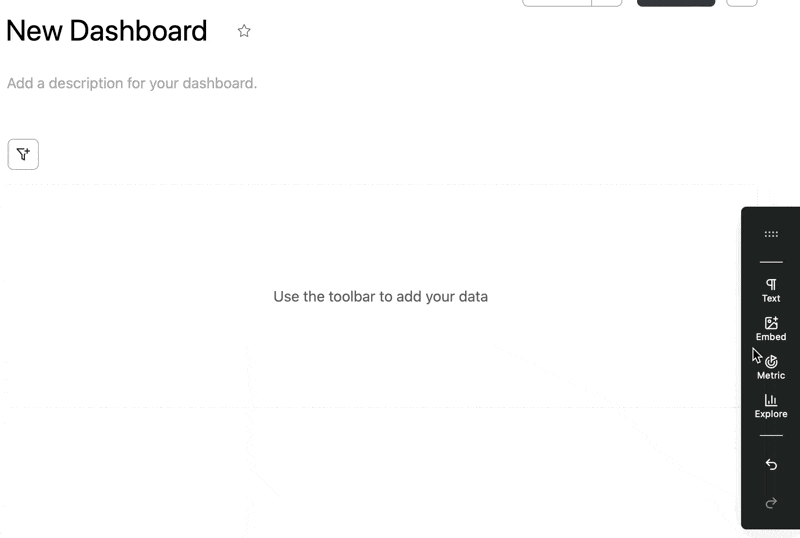
Embed external content
You can embed external content in your dashboards using an embed block. Under the hood, this just adds an <iframe> of the external content into the dashboard block.
To add an embed block, drag the embed icon from the toolbar onto your dashboard. Then add the URL of the content you want to embed.
Not all websites allow embedding. If the URL you've added does not load, it is likely that the website has explicitly prohibited embedding of their content (opens in a new tab). Often this is done for security reasons. Many sites provide embed friendly versions of their content with a special URL or query parameter.
What can types of things can I embed?
There are a myriad of things you can embed in your dashboards to make them more useful. Here are some examples:
- Documentation: Embed your organization's internal documentation in your dashboards to make it easy for your team to find the information they need.
- Video: Embed a video to share a demo or walkthrough of your data with your team.
- Maps: Embed a map from to give location-based context to your data explorations.
- Surveys and polls: Embed a survey or poll to collect feedback from your team.