Data Search
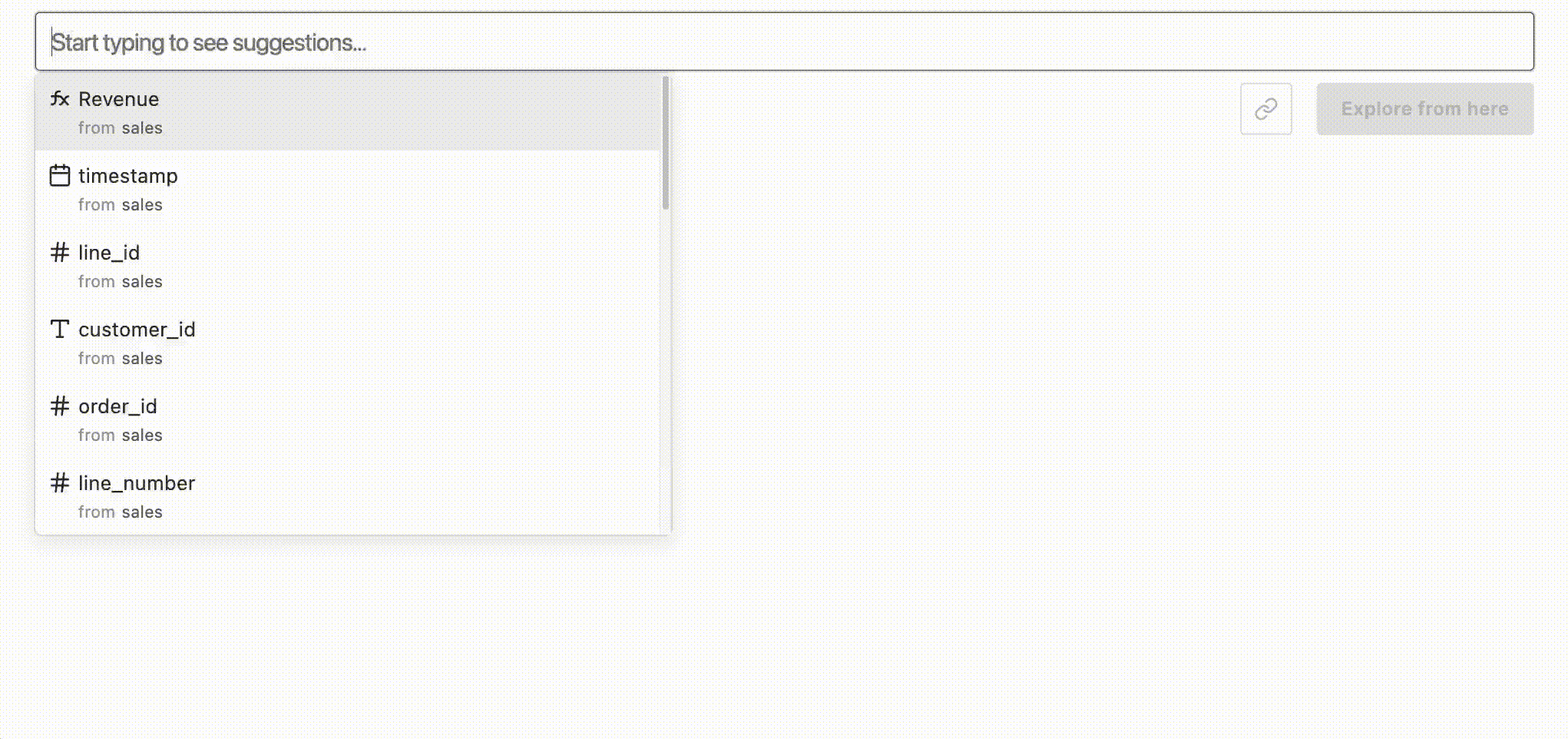
Effortless Searching and Selection
Struggling to find that specific piece of data you're after? Data Search lets you search across all attributes and measures in your project. Just type in keywords, and you'll see the most relevant matches appear. Click on a suggestion or press enter to select it, and you'll be set to begin your data exploration. You can start exploring your data from anywhere in Hashboard by clicking on the Data Search button from the navigation menu.
Easy Filtering and Focus
Data Search filters options based on your previous selections, maintaining the relationships in your data defined by project data models. Want to narrow down your exploration to a specific time frame? Just mention dates like "in 2020" or "from November to December," to filter the data you preview.
Sharing and Going Deeper
Found a preview that you want to share with your team? Simply click the link icon to copy a link to your exploration and share it. And if you want to delve deeper, hit 'Explore from here' to use the fine-grained controls in the Data Explorer.
Tips for Success
To enhance your results, consider adding descriptions to your models, attributes, and measures. Additional documentation can do wonders in making your data more discoverable.
Looking for saved explorations, dashboards, or collections? Data Search searches the data in your models, not the resources in your project - you may be better served using Hashboard's CMD + K search feature